Adding or Replacing an Embedded XML Manifest File
If you have problems with automatically injected manifest resources in your programs or installers, and would like to get rid of this problem once and for all, Resource Tuner Console is the solution.
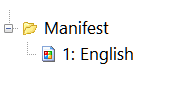 If you are disappointed by older applications using the outdated "chiseled 3D" look rather than the new Windows look, or you need to express the application's requested privileges and tell Windows to run the application elevated, you normally have to place a specially-named file in the same directory as the executable.
If you are disappointed by older applications using the outdated "chiseled 3D" look rather than the new Windows look, or you need to express the application's requested privileges and tell Windows to run the application elevated, you normally have to place a specially-named file in the same directory as the executable.
Resource Tuner Console offers a better solution by enabling you to inject the needed resource directly into the EXE file at the post-build stage.
Resource Tuner Console provides many ways of editing Application Manifest entries for EXE, DLL, and CPL (Control Panel Applets) files. You can specify whether to replace the existing manifest resource with a manifest from an external .xml file, or add a new manifest resource to the executable file that doesn't have one.
For example, you have a Wise InstallBuilder installer that you want to add a manifest to for Windows User Access Control. Once you have prepared a script for adding the manifest, you can reuse it over and over again every time you build your installation package.
For greater detail, see the Edit Manifest sample script. It may be helpful to use this example as a template for your own scripts.
The description of the RTC script format and sample scripts can be found in the RTC Scripting Language Reference within the Resource Tuner Console package.
See also: ![]() Resource Tuner GUI: Application Manifest Wizard
Resource Tuner GUI: Application Manifest Wizard
SAMPLE SCRIPTS LIBRARY
Resource Tuner Console comes with the examples that explain basic functionality and demonstrate many of the features available in Resource Tuner Console. Once installed Resorce Tuner Console, you will find the Demo folder nested within the directory where RTC has been installed. Within this Demo folder, there are 12 subdirectories containig sample scripts and sample executable files.
All sample scripts are ready to run. Select one of the .BAT files located within the Demo folders to execute the sample script. The script will make changes in the test EXE file. The resulting file will be created in the directory named "Release" under the directory containing the script.
![]() Check out the script examples to get an idea of what RTC can do for you.
Check out the script examples to get an idea of what RTC can do for you.
![]() The Complete Illustrated Step-by-Step Guide To Using Scripts
The Complete Illustrated Step-by-Step Guide To Using Scripts
Get Started with a 60-Day Free Trial
Download ResTuner Console and learn how it can make you more productive.
 Resource Tuner Console runs on all versions of Windows in use today: from 11 to XP, either 32-bit or 64-bit.
Resource Tuner Console runs on all versions of Windows in use today: from 11 to XP, either 32-bit or 64-bit.