Fine-Tune Your Executable Files After Compilation
A lot of an application's resources can be changed after compilation, at the post-build stage of development.
 So why bother with resources at design time, when you can fine-tune all your icons, strings, and version numbers at the post-build stage along with code signing and protecting.
So why bother with resources at design time, when you can fine-tune all your icons, strings, and version numbers at the post-build stage along with code signing and protecting.
Single Source Branding Solution
 If you need to prepare multiple branded OEM versions of your software and build a custom EXE file for each of your OEM partner, Resource Tuner Console will take all the pain out of the patching process, and customize your single source .EXE or .DLL file with new icons, bitmaps, logos, custom strings, version variables, manifests and more. Setting up an automated way to apply your changes couldn't be simpler.
If you need to prepare multiple branded OEM versions of your software and build a custom EXE file for each of your OEM partner, Resource Tuner Console will take all the pain out of the patching process, and customize your single source .EXE or .DLL file with new icons, bitmaps, logos, custom strings, version variables, manifests and more. Setting up an automated way to apply your changes couldn't be simpler.
Resource Tuner Console can be seamlessly integrated into your existing build system in order to minimize downtime and costs. Its advanced scripting capabilities greatly simplifies ease of use for developers, removing bottlenecks of production and enhancing an enterprise's productivity.
Easy Way to Update The Version Information
 This is the most wanted feature: an automated means of stamping the file version information during the release process. You need to update executable version numbers, some strings in the VersionInfo such as StringTable, Legal Copyright, or Product Name, but you don't want to recompile the entire file. All these and many other tasks can be done with Resource Tuner Console by having it working with a simple script.
This is the most wanted feature: an automated means of stamping the file version information during the release process. You need to update executable version numbers, some strings in the VersionInfo such as StringTable, Legal Copyright, or Product Name, but you don't want to recompile the entire file. All these and many other tasks can be done with Resource Tuner Console by having it working with a simple script.
If for whatever reasons, your files contain no Version resource, Resource Tuner Console will add this resource for you. ![]() Read more...
Read more...
Manipulations Of Icons Made Easy: Adding, Replacing and Sorting Icons
 Large 256px icons are probably the biggest pain point as not every IDE allows for embedding this resource type, and not every installation software creates installer EXE's with the right icons embedded.
Large 256px icons are probably the biggest pain point as not every IDE allows for embedding this resource type, and not every installation software creates installer EXE's with the right icons embedded.
Resource Tuner Console addresses this issue by letting the developer embed these icons into the compiled EXE or DLL files at the post-build stage. Not only does Resource Tuner Console handle the large icons in .ico format, it supports for adding icons in .png compressed format.
From now on, you no longer have to worry about how your applications look on modern versions of Windows. ![]() Read more...
Read more...
Batch Replacing Text Strings, Editing And Making Copies of StringTables
 Do you have to prepare multiple branded OEM versions of your software? Do you have to build a custom EXE file for each of your OEM partner? What better way than with Resource Tuner Console.
Do you have to prepare multiple branded OEM versions of your software? Do you have to build a custom EXE file for each of your OEM partner? What better way than with Resource Tuner Console.
RTC replaces all the string resources of a medium-sized program within a second! In addition, you can localize your application by creating a copy of the StringTable with another language.![]() Read more...
Read more...
Adding or Replacing Embedded XML Manifest Files
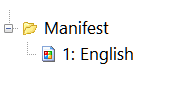 If you have problems with automatically injected manifest resources in your programs or installers, and would like to get rid of this problem once and for all, Resource Tuner Console offers a solution by enabling you to inject the needed resource directly into the EXE file at the post-build stage.
If you have problems with automatically injected manifest resources in your programs or installers, and would like to get rid of this problem once and for all, Resource Tuner Console offers a solution by enabling you to inject the needed resource directly into the EXE file at the post-build stage. ![]() Read more...
Read more...
You Need A Viewer to See The Changes Made
 That's why we offer Resource Tuner GUI, a visual resource editor. It gives you the power to quickly browse and visually modify executable file resources from within the file. With the powerful Resource Tuner, you no longer need to suffer with a bunch of other viewers. Discover the unique features of Resource Tuner GUI, including how to open problem executable files and edit the hidden data which the other editors simply cannot see.
That's why we offer Resource Tuner GUI, a visual resource editor. It gives you the power to quickly browse and visually modify executable file resources from within the file. With the powerful Resource Tuner, you no longer need to suffer with a bunch of other viewers. Discover the unique features of Resource Tuner GUI, including how to open problem executable files and edit the hidden data which the other editors simply cannot see.
Both products are great compliments to each other: Resource Tuner Console makes changes, Resource Tuner GUI lets you check and verify the changes made. ![]() Read more...
Read more...
![]() Sample Scripts
Sample Scripts
![]() Download Resource Tuner Console and learn how it can make you more productive.
Download Resource Tuner Console and learn how it can make you more productive.